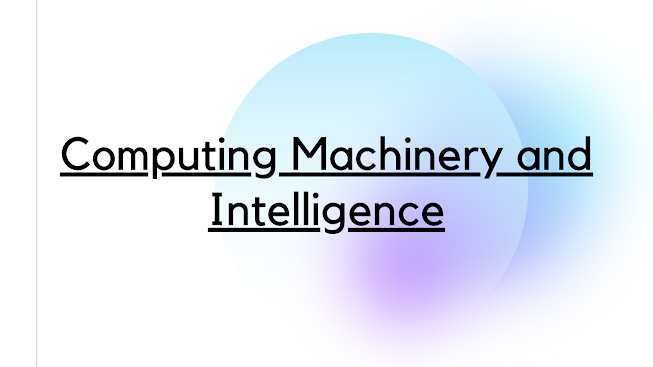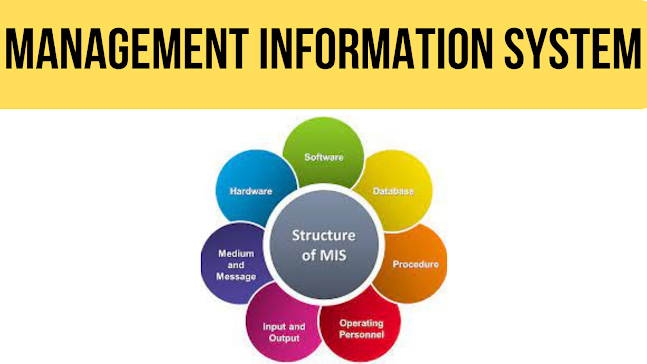Instagram Reels has quickly gained popularity as a platform for sharing short and engaging videos. Along with captivating visuals, captions play a crucial role in conveying messages, adding context, and engaging with the audience. However, it’s common to make mistakes or want to modify captions after publishing a Reel. In this comprehensive guide, we will walk you through the step-by-step process of editing captions on Instagram Reels. Whether you need to fix a typo, add relevant hashtags, or enhance the overall impact of your caption, we’ve got you covered. So, let’s dive in and unlock the secrets of editing captions on Instagram Reels!
The role of captions in Instagram Reels
- Grabbing Attention:
Captions in Instagram Reels act as attention-grabbers, complementing the visuals and encouraging users to watch the video. A well-crafted caption has the potential to intrigue viewers and spark their curiosity, leading to increased engagement. By leveraging concise and compelling captions, content creators can entice users to stop scrolling and invest their time in watching the Reel.
- Conveying Context:
While visuals are the primary focus in Reels, captions play a vital role in providing necessary context. They allow content creators to explain the purpose, message, or story behind the video. Captions can set the stage, ensuring viewers understand the intended meaning and enhancing their overall viewing experience. With the limited duration of Reels, captions become a valuable tool for delivering concise information alongside the visual content.
- Facilitating Accessibility:
Captions also play a crucial role in making Instagram Reels more accessible to a broader audience. By adding captions, content creators ensure that individuals with hearing impairments can engage with the video content. Captions make Reels more inclusive and enable a diverse range of users to connect with the content on a deeper level. Additionally, captions can also be helpful for users who prefer consuming content with muted audio or in situations where audio playback may not be feasible.
- Enhancing Engagement:
Captions offer an opportunity for content creators to engage their audience on a deeper level. Thoughtful and relatable captions encourage viewers to leave comments, share their thoughts, and participate in conversations surrounding the Reel. Engaging captions can also serve as conversation starters, fostering a sense of community and building meaningful connections between creators and viewers.
- Showcasing Personality and Branding:
Captions in Instagram Reels are not just about providing information; they are also an avenue for creators to showcase their personality and establish their brand identity. Through captions, creators can inject humor, emotion, or personal anecdotes, helping them connect with their audience on a more personal level. Consistently using a unique tone and style in captions can help in brand recognition and strengthening the overall identity of content creators.


Benefits of well-crafted captions
Well-crafted captions in social media platforms like Instagram offer several benefits that can greatly enhance the user experience and engagement. Here are some of the key benefits of using well-crafted captions:
- Increased Engagement: Captions provide an opportunity to engage with your audience and encourage them to interact with your content. By crafting compelling captions, you can spark conversations, ask questions, or prompt users to share their thoughts and experiences. This leads to increased likes, comments, and shares, ultimately boosting engagement metrics.
- Clear Communication: Captions allow you to convey your message or story effectively. They provide additional context to your visual content, ensuring that viewers understand the intended meaning. Whether you’re sharing a personal experience, providing information, or promoting a product, a well-crafted caption can help you communicate your message clearly and concisely.
- Branding and Personality: Captions provide an opportunity to showcase your personality and establish your brand identity. Through captions, you can infuse your unique voice, tone, and style, giving your content a distinct character. Consistency in your caption style helps in creating brand recognition and developing a loyal following who resonate with your brand personality.
- Storytelling: Captions enable you to tell stories that accompany your visual content. By using descriptive and engaging language, you can transport your audience into a narrative, capturing their attention and making a lasting impression. Effective storytelling through captions adds depth and emotional connection to your content.
- Call-to-Action (CTA): Well-crafted captions often include a call-to-action, directing your audience to take a specific action. This could be anything from visiting a website, subscribing to a newsletter, participating in a contest, or following your account. CTAs in captions provide a clear next step for your audience, increasing the likelihood of conversion and achieving your desired goals.
- Accessibility and Inclusivity: Captions make your content accessible to a wider audience. By providing text-based information alongside visual content, you cater to individuals with hearing impairments or those who prefer consuming content with muted audio. Captions also improve comprehension for non-native speakers or in situations where audio playback may not be feasible, ensuring everyone can engage with your content.
- Searchability: Captions contribute to the discoverability of your content. Platforms like Instagram use caption text in their search algorithms, allowing users to find relevant content through keywords or hashtags. Well-crafted captions with appropriate keywords can help increase your content’s visibility and attract a larger audience.
Enhancing engagement and reach through captions
Captions play a significant role in enhancing engagement and reach on social media platforms. Here are some strategies to effectively utilize captions to enhance engagement and reach:
- Compelling Hooks: Begin your caption with a compelling hook that grabs the attention of your audience. A captivating opening line will entice viewers to read the rest of the caption and engage with your content. Use questions, intriguing statements, or teasers to pique curiosity and encourage viewers to take further action.
- Storytelling: Use captions to tell a compelling story that complements your visual content. Craft narratives that captivate your audience and evoke emotions. A well-crafted story can help create a personal connection with your viewers, making them more likely to engage, comment, and share your content.
- Call-to-Action (CTA): Include a clear call-to-action in your captions to encourage viewers to take a specific action. Whether it’s asking them to like, comment, share, tag a friend, or visit a link, a well-placed CTA prompts viewers to engage with your content. Make the action simple and provide clear instructions to maximize participation.
- Use Emojis and Formatting: Emojis and formatting can add visual appeal and make your captions stand out in a cluttered feed. Emojis can convey emotions and add personality, while formatting (such as line breaks and bullet points) can make your caption more readable and scannable. Experiment with different styles to find what resonates best with your audience.
- Ask Questions: Encourage audience participation by asking questions in your captions. Questions prompt viewers to share their opinions, experiences, or knowledge, fostering engagement and conversation. It shows that you value their input and encourages them to leave comments and engage with your content.
- Use Hashtags Strategically: Incorporate relevant hashtags in your captions to increase the discoverability of your content. Research popular and trending hashtags in your niche and include them in your captions to reach a wider audience. This enables users who follow or search for those hashtags to come across your content.
- Encourage User-Generated Content: Leverage captions to encourage your audience to create and share their content related to your brand or theme. Encourage them to use a specific hashtag or tag your account in their posts. User-generated content not only enhances engagement but also expands your reach as your audience shares their content with their own followers.
- Be Authentic and Engage: Show authenticity and engage with your audience in the comment section of your posts. Reply to comments, answer questions, and acknowledge feedback. Engaging with your audience demonstrates that you value their input and builds a sense of community around your content.
Remember to analyze the performance of your captions by monitoring engagement metrics such as likes, comments, shares, and reach. This allows you to understand what types of captions resonate most with your audience and refine your strategy accordingly. By implementing these strategies, you can enhance engagement, expand your reach, and build a loyal and interactive community around your content.
Modifying Existing Captions
Modifying existing captions can be a valuable strategy to improve engagement and reach on social media platforms. Here are some tips for effectively modifying your captions:
- Analyze Performance: Start by reviewing the performance of your existing captions. Look at the engagement metrics such as likes, comments, shares, and reach. Identify the captions that performed well and those that didn’t resonate with your audience. This analysis will provide insights into what elements you can modify to enhance engagement.
- Concise and Impactful: Consider condensing your captions to make them more concise and impactful. Use powerful and engaging language to capture the essence of your message in a succinct manner. Avoid unnecessary fluff or repetition and focus on delivering the key points that will resonate with your audience.
- Add Compelling Hooks: Introduce captivating hooks or attention-grabbing opening lines to entice viewers to read the rest of the caption. Use questions, intriguing statements, or teasers that create curiosity and prompt viewers to engage with your content.
- Incorporate Storytelling: Weave storytelling elements into your captions to make them more engaging and relatable. Share personal anecdotes, experiences, or narratives that complement your visual content. Emphasize the emotional connection and draw your audience into the story.
- Include Call-to-Action (CTA): Incorporate clear and specific calls-to-action in your captions to encourage viewers to take action. Ask them to like, comment, share, tag a friend, visit a link, or participate in a contest. A well-placed CTA prompts viewers to engage with your content and increases the likelihood of them taking the desired action.
- Use Emojis and Formatting: Sprinkle emojis strategically throughout your captions to add visual appeal and convey emotions. Experiment with formatting options such as line breaks, bullet points, or bold/italic text to make your captions more readable and scannable.
- Research Relevant Hashtags: Research popular and relevant hashtags in your niche and incorporate them into your captions. Hashtags increase the discoverability of your content and help you reach a wider audience. Use a mix of trending and niche-specific hashtags to maximize reach and engagement.
- Encourage Interaction: Modify your captions to encourage interaction with your audience. Ask thought-provoking questions, seek their opinions, or encourage them to share their experiences related to your content. Engage with their comments and create a dialogue that fosters a sense of community and connection.
- Tailor for Each Platform: If you’re cross-posting your content on multiple platforms, consider modifying your captions to fit the tone and style of each platform. What works well on Instagram may not necessarily work on Twitter or Facebook. Adapt your captions to the specific platform’s audience and best practices.
- Test and Iterate: After modifying your captions, track the performance of the updated captions and compare them with the original ones. Analyze the engagement metrics and gather feedback from your audience. Use this feedback to further refine your captioning strategy and continually optimize for better results.


Enhancing Visual Appeal
Enhancing the visual appeal of your social media content is essential for capturing the attention of your audience and increasing engagement. Here are some tips to enhance the visual appeal of your posts:
- High-Quality Images and Videos: Use high-resolution images and videos that are visually stunning and clear. Invest in a good camera or leverage professional editing tools to ensure your visuals are sharp, vibrant, and eye-catching. Poor-quality visuals can detract from the overall appeal of your content.
- Composition and Framing: Pay attention to the composition and framing of your visuals. Consider the rule of thirds, leading lines, symmetry, or other composition techniques to create visually appealing and balanced images. Experiment with different angles, perspectives, and framing to add visual interest to your content.
- Color Palette and Contrast: Develop a consistent and aesthetically pleasing color palette for your posts. Choose colors that evoke the desired mood or align with your brand identity. Ensure there is enough contrast between elements to make them stand out and create visual impact.
- Filters and Editing: Use editing tools and filters to enhance the visual appeal of your images or videos. Experiment with adjustments like brightness, contrast, saturation, and sharpness to make your visuals pop. However, be mindful of not over-editing, as it can negatively impact the authenticity of your content.
- Consistent Visual Style: Develop a consistent visual style or theme for your posts to create a cohesive and recognizable brand identity. This could involve using specific filters, color schemes, or editing techniques that align with your brand’s aesthetics. Consistency in your visual style helps establish a strong visual identity and attract your target audience.
- Eye-Catching Thumbnails: If you’re sharing videos, focus on creating captivating thumbnails that entice viewers to click and watch. Select an intriguing frame from your video or create custom thumbnails with attention-grabbing visuals and compelling text overlays.
- Infographics and Graphics: Incorporate visually appealing infographics or graphics to present information in a visually engaging way. Use charts, diagrams, or illustrations to break down complex concepts or statistics. Ensure the design is clean, easy to understand, and visually appealing.
- White Space and Balance: Utilize white space strategically to give your visuals room to breathe. Avoid cluttered or overcrowded designs that can overwhelm the viewer. Maintain a balance between the visual elements, text, and negative space to create a visually pleasing composition.
- Typography and Text: Pay attention to the typography and text overlays in your visuals. Choose fonts that align with your brand’s style and ensure they are legible and easy to read. Experiment with text placement, size, and styles to create visual interest and guide the viewer’s attention.
- Test and Analyze: Regularly analyze the performance of your visually enhanced posts. Monitor engagement metrics such as likes, comments, shares, and reach. Pay attention to the visuals that resonate the most with your audience and refine your approach based on their preferences.
Remember, enhancing visual appeal goes beyond aesthetics; it’s about creating visually compelling content that tells a story, evokes emotions, and engages your audience. Experiment with different techniques, stay true to your brand’s identity, and continuously refine your visual style to captivate and inspire your viewers. Instagram Reels Instagram Reels Instagram Reels Instagram Reels Instagram Reels Instagram Reels Instagram Reels Instagram Reels Instagram Reels Instagram Reels Instagram Reels Instagram Reels Instagram Reels Instagram Reels Instagram Reels Instagram Reels Instagram Reels Instagram Reels Instagram Reels